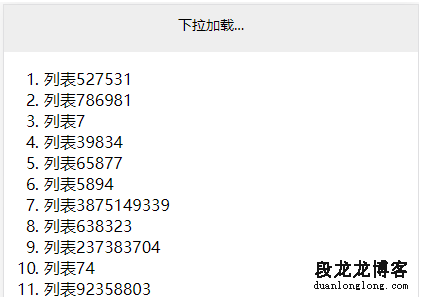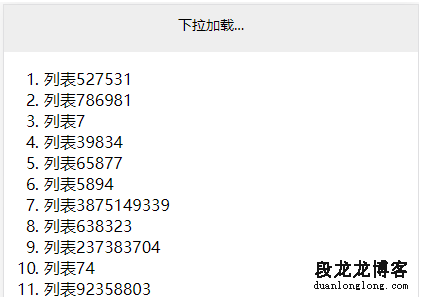
<!doctype html>
<html>
<head>
<meta charset="utf-8">
<meta name="viewport" content="width=device-width,initial-scale=1,user-scalable=no">
<title>下拉刷新</title>
<style>
body {
margin: 0;
position: absolute;
width: 100%;
}
.loading {
line-height: 40px;
height: 0;
text-align: center;
transition: height .25s, border-bottom-width .25s;
background-color: #eee;
font-size: 14px;
overflow: hidden;
}
</style>
</head>
<body>
<div id="loading" class="loading">下拉加载...</div>
<ol id="result">
</ol>
<script src="https://cs.m.xczhihui.com/xcview/html/demo/js/zepto.min.js"></script>
<script src="https://cs.m.xczhihui.com/xcview/html/demo/js/loading.js"></script>
<script>
var fnCreateList = function () {
var html = '';
for (var index = 0; index < 100; index += 1) {
html = html + '<li>列表'+ (Math.random() + '').slice(-1 * Math.ceil(10 * Math.random())) +'</li>'
}
$('#result').html(html);
};
fnCreateList();
new DragLoading($('#loading'), {
trigger: $('#result'),
onReload: function () {
var self = this;
setTimeout(function () {
fnCreateList();
self.origin();
}, 2000* Math.random());
}
});
</script>
</body>
</html>