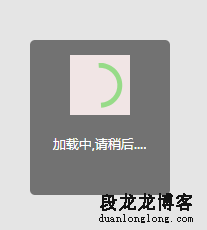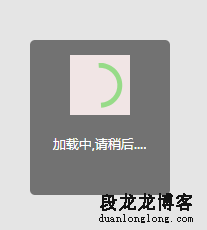<!DOCTYPE html>
<html>
<head>
<meta http-equiv="Content-Type" content="text/html; charset=utf-8" />
<title>加载中,请稍后....</title>
<style type="text/css">
.load{
width: 100%;
height: 100vh;
position: fixed;
top: 0;
z-index: 10000;
background-color: rgba(0, 0, 0, 0.1);
}
.loader{
width: 140px;
height: 140px;
text-align: center;
position: absolute;
top: calc(50% - 70px);
left: calc(50% - 70px);
padding-top: 15px;
background-color: rgba(0, 0, 0, 0.5);
border-radius: 5px;
}
#loader-run{
width: 60px;
height: 60px;
background: #f1e5e5;
}
.load-msg{
height: 50px;
line-height: 50px;
color: #fff;
font-size: 13px;
}
svg path, svg rect {
fill: #62d652a1;
}
</style>
</head>
<body>
<div class="load">
<div class="loader">
<svg id="loader-run" viewBox="0 0 50 50">
<path d="M43.935,25.145c0-10.318-8.364-18.683-18.683-18.683c-10.318,0-18.683,8.365-18.683,18.683h4.068c0-8.071,6.543-14.615,14.615-14.615c8.072,0,14.615,6.543,14.615,14.615H43.935z">
<animateTransform attributeType="xml" attributeName="transform" type="rotate" from="0 25 25" to="360 25 25" dur="0.6s" repeatCount="indefinite" />
</path>
</svg>
<div class="load-msg"> 加载中,请稍后....</div>
</div>
</div>
</body>
</html>